Shark is a perfectly well-known brand that helps you keep your home clean with an automatic process.
If you are a regular user of Shark Robots, you may have already been introduced to shark error. You need to know how to fix this error 2.
To know about the fixes, you must know shark vacuum error codes and other stuff like red exclamation points, obstruction removal procedure, etc.
What is Shark Robot error 2?
This error is, in a word, the issue of being stuck. Very much sure there are some obstructions in your device or the wheel preventing the vacuum from moving freely.
There are several reasons why this issue can start, as the obstruction can come in different ways.
So, finding the source of the issue is totally up to you. We can point through the fixed areas where error 2 can begin, and you have to finalize the appropriate one.
Still, the simplest way to make you understand is that if your Shark Robot shows you an error 2 sign, the device is stuck, internally or externally.
Maybe the wheel or the motor is prevented from moving freely. Clearing the obstruction will fix the issue instantly.
Reasons and Fixes to Shark Robot Error 2
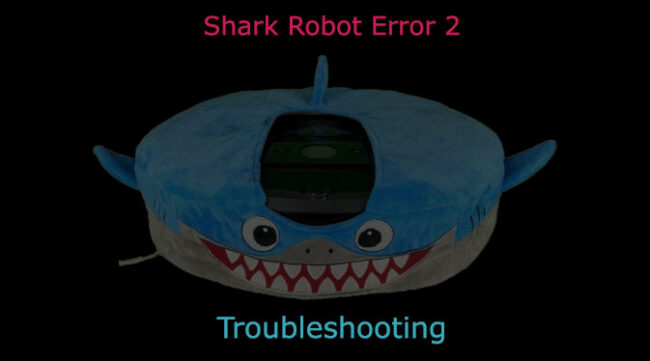
The very first reason for this problem can be dirt
Your shark robot has to deal with a large scale of dust every single day, and it’s very usual that the Dust Gets Clogged Up in the operating part of the device and stops moving properly.
If the dust is not clustered too much and the issue is very recent, then it is easier for you to solve, but in case you have left the device in this situation for so long o even using it this way, giving pressure, it would be tough to release.
Fixes: You don’t need to open the device first. Look through it, and if you find any cluster of dust, then try to remove it.
If there is junk and clogged-up debris, you have to remove those carefully. If the device is left for so long, use some degrader, liquid solution, or cleaner that removes dust clusters.
Side Brushes Can Be Stuck
It is a very regular issue depending on what kind of dust you have in your regular day-to-day use.
Apparently, not all dust causes the same type of problem. In case your residence is on some construction site, your room will be full of micro sand and cement-type dust.
If you are around garments, the dust of your room will be kind of fabric and debris.
That’s how the type of dust will differ. And for a different types of dust, your vacuum will face issues differently.
Most of the time, the fabric and debris-type dust gets stuck in the side brushes and stops them. In this situation, your shark vacuum will be showing error 2.
Fixes: The fix is almost similar to the previous one. Check if there is debris stuck inside. If yes, take a brush or toothpick and rub the dust out.
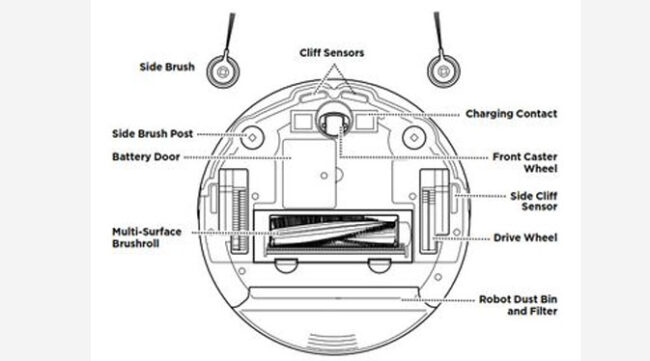
If the roller brush is stuck
If the Brush Roll Is Stuck, no matter how the machine pushes, it will not work. And as the machine is forcefully stuck, it will show error 2. In that case, you need to clean the brush roll somehow.
Fixes: Cleaning the brush roll isn’t that complex. But you have to be cautious about how you clean it.
As you have to open your shark vacuum to clean the brush roll, ensure you don’t put extra pressure over the brush roll and any other components for cleaning purposes.
So many times, the users put extra pressure while cleaning brushes and other sensitive components. It causes damage to the engine and has an effect in the far and near future.
Another vital reason for this issue can be its Wheel Motor
If you have been using the vacuum for a longer period without any proper maintenance, this is possible that the wheel motor encoder may lose its functionality.
In this situation, your Shark Robot Vacuum will show you error 2.
This issue is never simpler than the previous ones. Like other issues we have described above, this one cannot be done troubleshooting by yourself.
It may start for different reasons, like improper maintenance, dust, heavy damage, power inconvenience, etc.
Fixes: Actually, no fixes to motor malfunction are in your hands. All you need to do is, contact the nearest customer care shark and ask for expert help and solutions.
Software issues:
As your shark IQ Robot Vacuum is automatically controlled, Software Malfunction is very common as no software is completely bug-free.
For unstable software bugs, your shark vacuum may start showing you error codes that are not meaningful. In case the device has no issue at all. Still, your shark is showing error 2.
Fixes: You just need to reset your shark vacuum. Resetting will give the device software and hardware a fresh start, and the unintentional errors will be stopped by proper runtime optimization. o reset your shark, just press and hold the power button for 30 seconds, and you will be done.
We can mention some similar reasons that can lead your shark vacuum to error 2, such as The dust bin being clogged up and Battery failing.
As these issues are pretty much similar to the previous ones and the fixes to them are also the same.
Fixes: You need to clean the dustbin properly with the previous method we mentioned above, and for the battery issue, replacing the battery is the only solution.
One more recommendation is not to use third-party batteries and components for a lower price because that may be incompatible and harm your device in the future.
No more need to discuss it right now. If you have read it completely, you will be able to take steps to troubleshoot the problem very easily.
Related articles:
- Shark vacuum not working – Fixing common problems
- Best shark vacuum for pets
- Shark steam mop not working

Hi, This is George. Founder Of Vacuumist.com. Completed my graduation in Bachelor of Business Administration. Proud father of two lovely baby girls. Reviewing home appliances is my passion. Developing this blog to update and publish my recent reviews and research. Stay in touch.
