The Roomba side brush is one of those names that comes to people’s minds regarding automated home cleaning. They have created a place of credibility among the audience.
But as electronic devices can’t be free of defects, this Roomba brush also comes in this territory, and one of the most common issues is it sometimes stops spinning.
There can be quite a few reasons behind this problem. In this article, we will learn about the reasons behind the Roomba side brush not spinning and the measures you can take to fix this.
So, without taking any more time, let’s dive in.
Reasons Behind The Roomba Side Brush Not Spinning And Their Measures
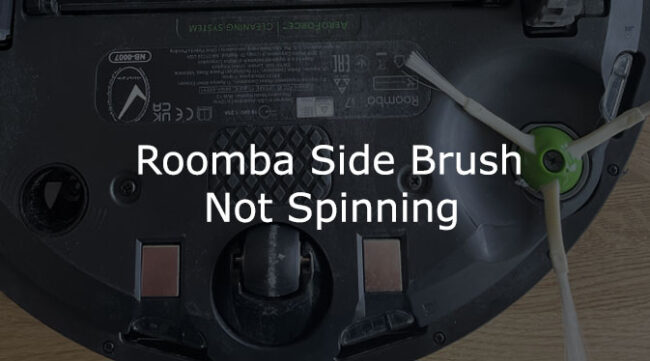
There can be quite a lot of reasons behind this problem. That’s why we will get to know about them in detail one by one and the measures to get rid of them.
Dust in The Hardware
The not spinning problem may occur if there is dust left or stuck inside the hardware of the whole thing.
So, if this is the case, you will have to make sure to check if the internal part of the Roomba brush is cleaned or not.
The gearbox and the side brush are the most common places where dust gets stuck. Let’s get to know how to keep it clean.
Cleaning The Side Brush
- First, you must remove all the screws from the robot vacuum cleaner.
- Bring out the side brush and clean it carefully. Makes sure that no visible dust is left.
- Place it in the previous place and properly screw it up.
Now, don’t forget to check if the side brush is properly rotating or not. If the side brush is not rotating properly, you may need to replace the whole module of the side brush.
Cleaning The Gearbox
- You will have to remove the rear part or cover of the cleaner to get to the gearbox.
- Then, unscrew the screws of the module.
- Open the lid, and you will find the gears.
- Bring every single element that you see inside and clean them properly.
- The next task is to lubricate the equipment of the gearbox, and you’re done.
Lubricating The Side Brush Motor Shaft
Sometimes, to get rid of the not spinning issue, you need to lubricate the side brush motor. Yes, you read that right. Lubricating fixes the issue in a very convenient way.
And the task is very simple. Just take some lubricant and place it on the motor shaft.
Just make sure you do this carefully and don’t over-apply. Also, don’t apply lubricants before properly cleaning the motor shaft.
First, clean it, then apply lubricant. After applying, place them in their usual place properly.
Damaged or Broken Parts
Another reason behind the Roomba brush not spinning is if any of the internal parts get broken or damaged.
To be sure, check if the side brush motor is working properly or not. If it’s working, good. But if not, that means some issues are going on with the module of the motor.
On the other hand, if the motor starts to spin, but the side brush doesn’t run, check if the yellow part of the side brush is okay or not.
If there is any damage or issues with the yellow part of the side brush, it’s better to replace the side brush with a newer one.
Battery Problem
Well, the battery problem has two sections. One is running out of power, and the other one is the battery gets to a state where it can’t be used anymore.
In the case of running out of battery, a lot of people get a bit confused. When the brush doesn’t spin, they think there may be issues with the whole thing.
But in reality, it’s not. All you have to do is make sure to see if the battery of your iRobot is in a stable power state or not.
Also, you may always keep an eye on the battery percentage, but there can be cases where your battery can be damaged. In that case, you can’t use that battery anymore, and you will have to go with a replacement.
Addition: Dyson blue light flashing
Why The Roomba Side Brush Is Not Spinning Even After Cleaning
Well, even after cleaning the side brush and gearbox, there can be a state where your Roomba side brush won’t spin.
In that case, check the electrical connection of the machine. Check if it’s in a proper state or not.
You can also go with trying to remove the battery and placing it again. In some cases, this step works pretty well.
But in the case of not spinning after cleaning, there is a high chance that the side brush module somehow got damaged, and in this regard, there is no other alternative than replacing the old module with a newer one.
How To Replace The Side Brush Module
If the module of the side brush got damaged, you would have to replace it with answer one.
1. Before making any move, ensure the iRobot Roomba brush is unplugged from its main power source.
2. Now remove the visible first four screws with a screwdriver. Then remove the screws that are connected to the side brush.
3. After removing the screws, you can open the lid.
4. After opening the lid, you will see the five modules(left wheel, side brush, right wheel, cleaning head module, and vacuum bin). You will have to replace them.
5. You may not need to replace all the modules. So, it’s better to reach out for expert opinions before moving.
The Roomba Is In The Mapping Run Process

In this case, the iRobot Roomba isn’t cleaning the house. It’s mapping your house or, in plain words, studying your house.
In this period, it explores your house and doesn’t clean it. So the side brush doesn’t spin.
Just let it finish the mapping run. And you don’t have to worry as, in this case, not spinning is not a problem.
Motor Got Burned Out
While the Roomba side brush is running, the motors get burned out, causing the Roomba brush to stop spinning.
This may be due to various reasons, such as the motor getting too heated, overuse, electrical problems, etc.
If a situation like this arises, you don’t have any other option than not to replace the side brush motor. That’s the only possible measure to fix this.
Faqs On Roomba Brush

1. What does the Roomba side brush do?
Ans: The Roomba side brush mostly inhales debris, dusk, and dirt.
2. When should you consider replacing a Roomba side brush?
Ans: well, it’s better to replace the Roomba side brush with a new one within 6-12 months for better performance.
3. How can I reset my iRobot Roomba?
Ans: Well, to reset the iRobot Roomba, you will have to hold down the clean button for 20 seconds. This will reset the whole thing. You can also do this with the use of the iRobot app.
4. What is the reason behind my Roomba not having suction?
Ans: Dirty filters or a full bin is the main problem behind this. So, empty and clean the bin. Also, bring out the air filters and clean them properly.
5. Is the Roomba side brush supposed to spin all the time?
Ans: No, it doesn’t spin all the time. But it does spin all the time, only when it’s in cleaning mode.
Ans: It’s recommended to clean the air filters at least once a week, and they should be replaced within two months.
Wrap Up
In most cases, the not spinning issue occurs because of dirt getting stuck. Make sure to keep an eye on that. Though other issues may take place, this one is the most common.
So! We are done! That was our take on why the Roomba brush is not spinning and what are the possible measures that you can go with to get rid of this problem.
This whole write-up of ours was research-based, and we worked very hard to pull this off. Our overall intention was to help you. We hope that you will be benefitted from this. Thank you!
Related Articles:

Hi, This is George. Founder Of Vacuumist.com. Completed my graduation in Bachelor of Business Administration. Proud father of two lovely baby girls. Reviewing home appliances is my passion. Developing this blog to update and publish my recent reviews and research. Stay in touch.
