Dyson; is a well-known company for producing market-leading advanced vacuums.
Presently they have 6 base models in the market as Dyson V6 vs V7 vs V8 vs V10 vs V11 vs V15 Cordless Vacuums, also some pet-centric models.
Among the diversity of their products, the V11 Torque drive is considered the best according to customer feedback.
If you have some idea about advanced vacuums, you should know that they consist of several complex mechanisms.
As a result, starting with one of those vacuums or facing any trouble is pretty hectic for any user in the long run. That is where we are going to give you the lead today.
We will discuss the beginning and long-run troubles and issues of Dyson vacuums that any users face. But simply, not all the models can be the same in function, so how are you going to apply?
We will pick some extremely popular models and their issues, along with some cases that can be applied in common.
The whole presentation will be easier for you to understand and easier to apply as well.
Let’s start with common issues and their fixes
Dyson Vacuum Troubleshooting – Hardware Issues
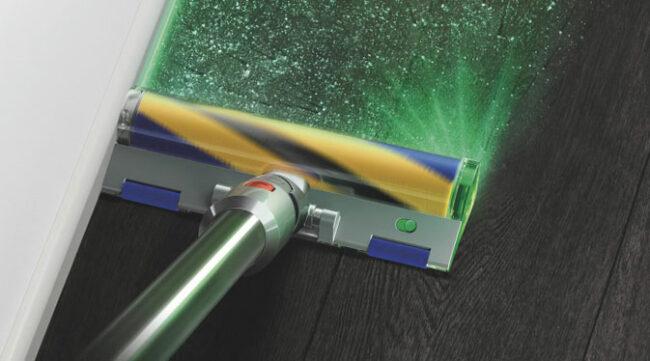
The vacuum Keeps Starting and Stopping
One of the most common issues a user face after starting with Any Dyson Vacuum model is this. This happens when the bin is needed to be emptied.
Hough, your Dyson, is advanced and automatic, some tasks are kept to be done manually. Just as the bin management.
Whenever the bin is full or close to full, the sensor straight detects the situation. As there is no more space to store the dust, the vacuum shuts off after a few minutes.
And once it is turned off frequently, it takes a to start and checks for empty spaces. Or sometimes, the user turns it on and the device again, and the Dyson vacuum shuts off after a few seconds as it detects the full bin.
This circle keeps going until you empty the bin and give your vacuum enough space to work again.
Out of the regular issue, if your sensor is troubled, the vacuum can show you these weird phenomena.
Once the sensor is having a problem, it may detect the bin full even though it is empty right now. So, in this similar situation, you got to focus about the sensor is working correctly or not.
If you are sure that the sensor is making trouble, try cleaning the sensor eye. Though contacting authentic customer service is a better recommendation.
Dyson Vacuum Has no Suction.
The suction problem of your vacuum may come straightly from the blockages. Well! The blockage may happen in different places, such as the hoss pipe, the filter, and similar.
When the hoss pipe or the filter is blocked with dust, it cannot create enough air for the main engine. But it would be best if you kept in mind that, the whole mechanism is run over air pressure.
So, if the source cannot provide enough air, the suction will decrease significantly. And as soon as the hoss pipe or the filter is completely blocked, it is simple to have no suction from your Dyson vacuum.
Even the cylinder may be the reason for the blockage. In the case of suction, difficulties in the cylinder of Dyson vacuums are solved by disconnecting the hose from the main section of the machine and testing the suction.
If it is bad, clean or replaces the filter; if it is good, the obstruction is in the hose or handle. To find out where the blockage is, disconnect the handles at each place.
These troubles are commonly detected in DC07, DC01, DC02, DC03, and DC04, DC59. We are not confirming that other models are completely safe from this trouble or this model is surely going to suffer from it.
The fact is pretty unstable, models may not matter too much, and the fixes to this issue are very similar for every model.
Dyson Vacuum Pulsing and stopping
Very much a common issue if you are a user of Dyson V7, V10, and similar models. This trouble often comes from the MAX function. Well, this may seem to be a software issue, but it consists of extreme hardware involvement.
To fix this issue easily, press the MAX button holding the power button. Make sure the function is turned off. This may fix the issue.
If not yet, a reset may give you a stable performance like before and cease those pulses.
You may ask how to reset Dyson Vacuum. The whole procedure will be below inside the software-based troubleshooting arena.

Vacuum Brush Bar Not Spinning
Well, this is a very common issue for vacuums so far. Likely for Dyson Devices, you may sometimes find the brush bar is not spinning and leaving your vacuum in an unworkable condition.
The issue is seen on a large scale of devices which is not a fault of the provider for sure. This may happen to any vacuum of any provider in terms of day-to-day use. Pet-Centric Dyson DC28 is a victim of it.
The problem occurs for several reasons; we’re dropping those along with their fixes.
Stuck Brush Bar
Many users can find their Dyson vacuum cleaner brush bar is not spinning. When the problem is visualized, it is found that it is stuck by the hair, fur, and cotton-like objects.
This dust can roll around the brush and brush bar. As a result, day by day, more dust makes the brush moveability decrease.
This mostly happens when you are using your vacuum primarily for pet-centric purposes.
Because in that situation, the vacuum has to deal with hair-like objects every single time, and if that is not cleaned on a regular basis, clogging up may be a very common issue.
A quick warning if you face this trouble, do not use your device when you find it has clogged up dust underneath the brush.
First, clean it up and then start regular use again. If you try to use it forcefully, even when it is stuck, this may snap the roll’s belt, and you will have to pay more for the belt’s cost.
Overheating
Overheating is harmful to any sort of electronic device. Your Dyson Vacuum is also not different.
Overheating may come from different reasons. But for vacuums, the reason is those clogged-up dust. As your device has to deal with a large scale of dust every single time, it can be stuck with dust frequently times.
Once it is affected, the vacuum stops after 5 minutes every time. You may even have a burning smell from the vacuum.
The instant solution waits for the interval while the device cools down and starts again.
Because when the device is too hot, its programs automatically shut you down. The motor gets stopped by itself, and your vacuum stops working.
But the machine won’t stay on until you fix the problems properly. Now, to do that, simply place it at an upright position and clean up the clogs, especially from the hoss pipe area.
This will stop putting extra pressure on the motor, and the device will work again. Also, clean up other areas where it sounds clogged.
Clogs
We have talked so far about clogged-up dust and its harmful effects on your Dyson Vacuum.
So, a little precaution right now does never to use the device forcefully while it is showing clogged-up issues.
Because it may give extreme pressure on the whole system, and multiple micro parts may have been significantly damaged.
We find users who forcefully did this thing, and, in the end, their motors died of that extra pressure. So, be gentle while operating your device and do some regular maintenance.
Dyson Vacuum Not Charging
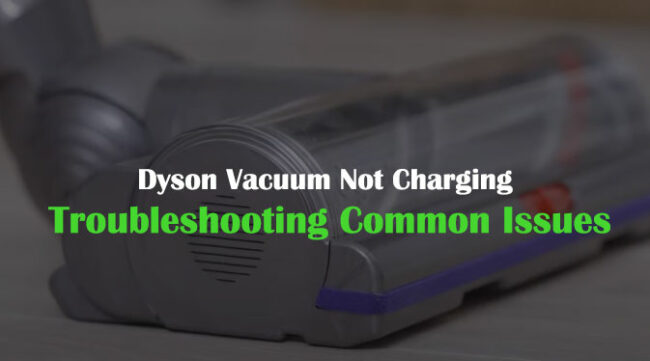
Charging issues are pretty common in the long run. You got to check the following criteria and then take steps.
- Vacuum is properly plugged or not.
- If the cable is damaged, the device won’t take charge.
- If your outlet is not supplying sufficient voltage, the device may decline to take charges.
- Overheating may also occur in these faults sometimes.
- Stuck dust inside the charging clips may also stop the vacuum from charging.
- And finally, in case your battery is completely downgraded that it is incapable of taking charge anymore, so it needs a replacement.
That’s it. These issues are pretty simple. Once you face these, try visualizing where the trouble is occurring and then fix it gently.
The thing to be noted is that if you buy a V10 or V11, you don’t have to worry about replacing the battery in 10-15 years.
Do not rush or give extra pressure while cleaning the dust over the charging clips. This may occur permanent damage to your vacuum, for which you will have to pay more.
Dyson Not Working After Cleaning the Clog
This specific issue is found in the versions of Dyson V10 and V11. Simply if you are seeing it, reinstall the filter correctly, and make sure the filter is not wet. If, after this, the same issue occurs, then your motor head has failed.
For motor issues, the recommendation is to have authentic customer support from Dyson.
Dyson Vacuum Software-Based Troubleshooting

As your Dyson Vacuums consist of advanced technologies, you may become a victim of software bugs and issues normally.
Firstly, we will go for blinking and flashing troubles,
Dyson Vacuum Blinking
For this long, we have discussed troubles and how to find them. But now the blinking, which helps you to find the area of issues of your vacuum easily.
Our Dyson vacuum may show you different light blinking to indicate different situations or errors.
Now you can ask if those lights flashing are the same for all the models. Not 100% similarities, but you can apply the ideas across all the devices. They won’t vary too much.
And it is very common for older and cheaper Dyson Vacuum Models because they don’t have a LED screen. So, here the main focus is over; Dyson V6, Dyson V8, or the Dyson V10.
The reasons behind Dyson Blue Light Blinking are
- Airway Blocked.
- Filters are clogged.
- The container needs to be emptied.
- Attachments are not connected properly.
- The battery is almost empty.
- The engine filter is clogged.
- There is no power or the battery is too hot or cold (When Dyson V6 flashes Yellow)
Troubleshooting of these issues has already been discussed in the Hardware Troubleshooting of this article. So, we are not repeating.
Resetting
As the device runs on internal software, It may be caught bugs and lag issues along with performance losses day by day.
The device is not capable of being connected to your mobile or other platforms.
So, You cannot check, find every specific problem of those software and make them bug-free. And that’s pretty much impossible for a general user.
All you can do is just perform a quick Reset and give your device a fresh start. In most cases, a reset after a long term of use gives you a significant performance boost up.
Here you can reset the battery and reset the whole device either.
Dyson Battery Reset
Unplug the charger from the outlet first. Make sure the device has enough power. About 60% is recommended. Now plug it in again and hold the button for 20 seconds.
You are done.
Dyson Vacuum Reset
Find the brush bar’s switch. This is often placed on the handle.
Press the button once, and then flip the vacuum back upright. Plug it in again to the power, and you are done.
The casualty is, for some models, the brush bar switch is not available. In that case, restoring the power to the vacuum may work effectively.
We are done, we won’t pull a long conclusion because you already know the activities you need to do to troubleshoot your Dyson Vacuum. But if you are still facing trouble, contact Dyson customer support and ask for expert help.

Hi, This is George. Founder Of Vacuumist.com. Completed my graduation in Bachelor of Business Administration. Proud father of two lovely baby girls. Reviewing home appliances is my passion. Developing this blog to update and publish my recent reviews and research. Stay in touch.
