Whether you’re a clean junkie or someone getting the chore done just because, Dyson vacuums are a must-have!
Along with their top-notch performance, they offer a variety of advanced features to make your lives easier. Their reliable customer support is a bonus too!
Nevertheless, taking good care of your Dyson vacuum is mandatory. Like any other electronic equipment, unless you spend your time and effort behind their maintenance, they’re bound to start malfunctioning.
Often while getting the cleaning filter all spotless as new, users have experienced their V10 or V11 models stop working.
But what should be done when such a situation arises? Hang on and read till the end to find quick fixes to this ever-so-natural problem.
Dyson V10 and V11 Not Working after Cleaning Filter
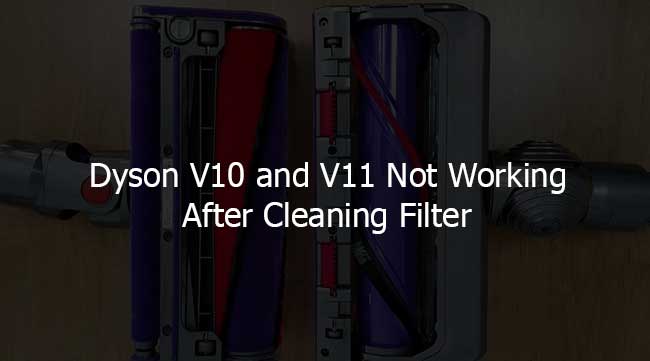
Filter is Still Wet
This is a mistake most V10 or V11 users tend to make after washing the cleaning filters of their Dyson vacuum.
You need to wait patiently to let the filters dry up.
Unless you do so and install it while it’s still somewhat wet, your vacuum will not work at all.
This is because a wet filter will restrict proper airflow through the filter. And when this happens, the Dyson vacuum will shut itself down to prevent further damage to the device.
In case you notice your filter isn’t fully dried up, remove it right away and let it dry overnight on a clean surface.
If possible, plan and keep it aside to dry for around 24 hours. This way, you’ll be risk-free.
Please don’t even think of using it with a wet filter, as it will only bring you miseries!
Don’ts:
If you need to do an instant cleaning, but your filter is still somewhat moist with water, avoid using a hair dryer or a heat gun!
Most DIY tricks suggest using hair dryers and, as such, for these purposes, but it will only ruin the quality of your clean filter.
Do not put it under direct sunlight or scorching heat under any circumstances. Doing so will cause your clean filter to dry up, but in the process, it will cause wear and tears too.
So, it’s a big no! Instead, just leave it in a clean place with optimal airflow and be patient.
Filter is Not Installed Correctly
More often than ever, Dyson vacuum users have made this error countless times. When the filter isn’t attached properly to the vacuum, it will not work.
However, another way to know whether this is the issue with your Dyson V10 or V11 is the indicator light.
Whenever the filter is not correctly installed or has dirt stuck, it will flash a blue light on the side when pulling the trigger.
This is entire because incorrect installation or debris will not allow a totally sealed interior or “vacuum” required for the vacuum to function.
To overcome this problem, first, remove the filter from your V10 or V11. Then head off to inspect the filter area and look for debris accumulation. If there’s any, clean it off with a soft cotton cloth.
If that isn’t the issue, install it properly following these steps- Fit the filter into place, give it a little push and twist it clockwise.
Once you hear a click, stop right then and there. And you’re done, voila! If you still have queries or confusion, you can always look into the sticker at the back of your filter unit.
Properly following the instructions will get you done in no time.

Worn Out Filter
Assuming that you’re a regular user of your Dyson V10 or V11, the clean filters will eventually wear out due to heavy usage.
At most, these filters will last for 2 years at a stretch upon regular cleaning load. However, if you rarely use yours, they’ll last much longer.
These clean filters in Dyson vacuums wear out with time, especially if you vacuum in lots of fine dirt and debris.
That’s because regular dirt getting stuck on the filter will saturate the fine pores and restrict proper airflow through it.
Since these filters are manufactured to be hand-washed and reused, washing them with cold water at regular intervals will do the job.
Nevertheless, if the filter has served you for about 2 years and your vacuum won’t work now, it’s time to get a new one! Make sure to order yours from the official Dyson website and not from third-party sellers.
It’s always better to spend on a reliable source than put your vacuum at risk.
Technical error: Motorhead Failure
With all the obvious troubleshooting done and dusted, let’s move on to some technical stuff, shall we?
From time to time, users have experienced motorhead failure on their Dyson V10 or V11.
This may result from heavy usage or lack of following instructions properly.
As we mentioned before, installing a wet clean filter and trying to make it work may also put your Dyson at risk of motorhead breakdown.
When the water droplets from the filter keep entering the motor, it gets damaged like any other electronic device. Makes complete sense, right?
But what should you do when this happens?
The only way out of this problem is to get the entire motor replaced. For this, if you’re somewhat of a technician, just DIY your way through it.
In case you want to get it replaced by a professional, you can always contact the Dyson customer support center.
If that’s not possible, simply take your V10 or V11 to a nearby local appliance repair shop and get it fixed right away!

Obstructions Inside the V10 or V11
Occasionally, whenever the Dyson vacuum starts to act up or stops functioning, the users tend to clean the filters only. However, you may often overlook dirt accumulation on other parts of the vacuum.
If any such blockage builds up inside the Dyson, it will start pulsating whenever you try pulling the trigger.
At any moment, if you feel your V10 or V11 pulsating, it’s the device’s way of notifying you of ensuing internal damage.
Should this happen, make sure to follow the below steps,
- Remove all the parts from your Dyson vacuum once you have cleaned the filter unit.
- Thoroughly examine the wand, the brush bar, and the inlet for any signs of dirt obstructions.
- In case you do find any, clean them off instantly with a wet cotton cloth or a brush. However, make sure to carefully do the job without damaging any parts.
Doing this, the airflow inside the vacuum will be maximum, and you’ll get a good as new Dyson V10 or V11 at your disposal.
Now that we’re almost at the end of our troubleshooting issues let’s head on to something else.
To increase your Dyson V10 or V11 vacuums’ shelf life and make the batteries and suction power last longer, here are some tips from us to you,
- Always plug off your vacuum after each use.
- Recheck the cleaning mode before each use and change it accordingly if necessary.
- No matter what, try to store your Dyson vacuum at store temperature.
- Make sure to clean the reusable filter from time to time.
- Before choosing which vacuum stick to use, take the cleaning surface into consideration.
With this, we have reached the end of our advice on what to do when your Dyson V10 or V11 stops functioning after filter cleaning.
In case you do end up facing any other issues, make sure to contact Dyson customer care for an immediate fix. However, always maintain your vacuum for maximum output and a longer lifetime. I hope you have a good day!
Related articles:
Shark vacuum troubleshooting guide
Kenmore model 116 troubleshooting Guide
Roomba Error Codes Troubleshooting

Hi, This is George. Founder Of Vacuumist.com. Completed my graduation in Bachelor of Business Administration. Proud father of two lovely baby girls. Reviewing home appliances is my passion. Developing this blog to update and publish my recent reviews and research. Stay in touch.

