Dyson vacuums are powerful cleaners that make your life easier by helping you clean the floors. But this essential machine is reported with not charging issues from some users. ‘
We will dig deeper into this issue and find practical reasons why your Dyson variants are not charging.
We will note down the reason for the trouble, the source of the issue, and steps to how you are going to troubleshoot it.
The whole article will be in a random order, so ensure you don’t miss any part.
Without further delay, let’s get started.
Dyson Vacuum Not Charging – Common Issues
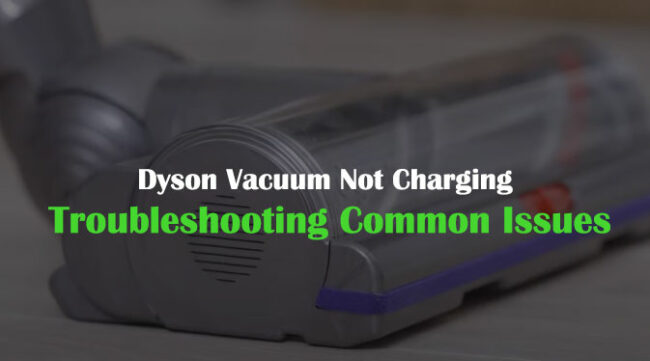
Not Plugged in Properly
Sometimes the users forget to plug the charging brick properly. As a result, there is no sign of charging on the device.
Or maybe the plug is fit loosely. Which makes a faulty connection, and the charging doesn’t start.
A secure connection for charging is highly recommended for good device health.
Blocked Airway
A blocked airway can be a brutal reason for your Dyson v10 or v11 not charging.
You have to know that the airways are not only used for air circulation of your vacuum but also the electrical current passes through this while charging.
The vacuum must deal with a large scale of dust on day-to-day duty. SO clogged-up dust is very much common for it.
Simply, the airways can be blocked by regularly collected dust which can make your vacuum not charge and not light up.
So, clean the airways after a regular, frequent time. Keep an eye on it so the clogged-up dust won’t hamper any component by blocking airways.
To clean it, simply locate the dust and then unscrew the holding screws. This will open the vacuum and let you clean it properly.
Be a bit careful that you don’t put extra force on the screws so that their threads get damaged.
Degraded Battery
A degraded battery is often a big reason for your Dyson models not charging.
Let me explain, if you are using the vacuum for a long period without any battery replacement, it is very much normal that the battery can be degraded. The juice of the Li-ion battery may get shrunken after years.
So, the battery capacity is now at the least, which is causing the device not to take charge anymore.
Your vacuum batter has no more capacity to store charge. As a result, even if you have plugged in the charger properly, the charge may not start.
A regular parameter is that when you get less than 8 minutes of battery backup after a 16 hours charge, the battery is highly degraded.
Check the battery properly if you find some phenomena like,
- You have a shorter runtime.
- The machine is much older.
- The battery is overheating.
- The battery is not fully charging.
If you find these phenomena, be sure that the battery is highly degraded and damaged. Get to your closest service center and ask for battery replacement.
Third-party batteries from unauthorized sources are never recommended.
Reviews say that Dyson V11 Vacuum Cleaner has the most long-lasting batteries among other models, which can run around an hour.
A damaged Charging Cord
A charging cable has a massive impact on the charging system. In case the charging cord is bent extremely, or pushed under any heavy, weighty object, the cores of it may get damaged.
Charging cable with some damaged cores cannot deliver the same voltage as its previous. As a result, you may find your Dyson vacuum is not charging. Or the charging is starting and stopping.
If you do not maintain it properly, the wires may get worn for a long time and cause your device not to charge issues.
To check if the cord is damaged or not, get a tester screwdriver and check the power on the opposite of the brick side where the device gets touched.
If there is no power indication, then your power cord is the main culprit, and you got to replace that.

Fuse Cut Off
Fuse can be a clear reason behind your Dyson Vacuum cleaner not lighting up and taking any charge.
Well, a fuse is a thin cylindrical thing with a wire inside. Fuses work for device safety.
When a higher voltage of current or heat tries to pass through that fuse, it gets cut off. As a result, that extreme electricity cannot reach the device or cause any harm.
In certain situations, the power cord often gets clogged up with debris and dust, which cannot dissipate the heat.
And causes the fuse to cut off the power to the vacuum which makes your device not take charge.
Simply open the fuse with a screwdriver head. If you see the fuse is broken, torn, or partially cut off, then it is over. Just replacing it will fix the charging issue.
A Damaged Battery Casing
The battery pack of your Dyson vacuum is placed on the handle, and you can easily access it by lifting the small cover over it.
Whatever, on day-to-day use, extra pressure or hit damages may make harm the battery pack because the handle is a very busy arena of your vacuum.
Once the pack is damaged, there is no way to replace it.
Here the most frustrating thing is that the battery is easily removable on only the older Dyson models such as the ones older than Dyson Vacuum V10.
You can also inspect the case carefully to visualize where the damage is if your one is easily battery removable.
But if you get this much complicated, better to ask for expert help from authentic sources.
Docking Station Mounting
A faulty dock station may lead you to not charging issues directly. The docking station needs to be mounted properly on an outlet, which delivers sufficient power and voltage to the adapter and, afterward, the vacuum.
If it is mounted somewhere which cannot supply sufficient voltage, or the connection is not tight or stable. As a result, the delivery of the charge doesn’t happen as it needs to.
- In such situations, what you can do is,
- Unscrew the charging station and shut down the power supply.
- Locate studs properly and mark them with a pencil.
- Get a proper position and drill it. Screw the charging station there, and you are done.
These all could be the main reasons behind your Dyson Vacuum. But there can often be problems outside of the circle.
The vacuum has to work with a large scale of dust every day. It needs proper maintenance too.
After days of use, simply the device gets clogged up with dust on different wholes, design gaps, and even ventilation areas as well.
Seemingly these dust and dirt look very simple, but in the long term, they can enter the device, get stuck at charging pins, or even get to the motherboard, which can cause issues like,
Dyson cordless series is not charging or not lighting up, well.
Also, keep in mind that sometimes automation-based issues occur, which can be solved by resetting.
How to set up the docking station
How to Reset Dyson Vacuum
Your Dyson Vacuum Doesn’t have a reset button. What you can do is,
find out the brush bar’s switch. That can be located on the handle (for older models) or inside the device (for newer models, you have to open the device in that case).
Even if the dirt gets clogged up on the circuit or sensors, it may create a sensor malfunction or a short circuit.
Results in a problem like flashing blue or red light. In worse situations, you may see your Dyson Vacuum suddenly stop working. While the device is plugged in, push the button, and the brush bar reset is done.
That’s the only way you can reset your Dyson Vacuum Devices.
So, maintaining a stable power source, not using third-party products or replacements, cleaning the device every weekend, and proper maintenance as well highly recommended for your Dyson Vacuum if you wanna use it without any trouble.
And in conclusion, it is necessary to make sure, if you are thinking, for what model these troubleshoots are.
There are several models from Dyson on the market, such as Dyson V6, Dyson V7, Dyson V8, Dyson V10, Dyson V12 (Slim), Dyson V15 Detect, Dyson Omni Glide, and Dyson Micro 1.5kg.
All of these models are functionally similar. So, if you face no charging problems, Go for the troubleshoots we have given above because all of those are compatible with all the Dyson Vacuum devices over there.

Hi, This is George. Founder Of Vacuumist.com. Completed my graduation in Bachelor of Business Administration. Proud father of two lovely baby girls. Reviewing home appliances is my passion. Developing this blog to update and publish my recent reviews and research. Stay in touch.
